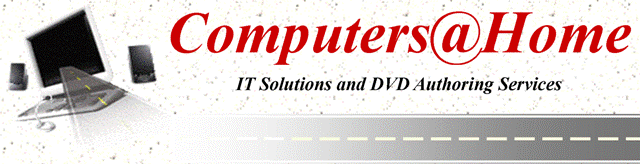Networking
Two or more computers connected together is called a Network. A network allows PCs to share information and resources via a connection. As few as two and as many as several hundred can be linked together on a network.

In an office environment a network would allow email messages to be sent between PCs, files containing text and graphics to be shared and resources such as printers, scanners or even applications to be accessed, even if they are not directly connected to the PC in use. This would provide financial advantages – a smaller number of peripheral devices shared between a larger number of users requires less investment in hardware, together with performance benefits – the network is able to operate more efficiently.
Different types of networks are available for different purposes.
Local Area Networks (LAN) consists of computers that are linked together by lengths of cabling within a building or other close proximity. The latest technology allow you set up LAN's wireless, eliminating cabling, however proximities of computers must be considered. A Wide Area Network (WAN) involves computers linked up over longer distances through the use of a telecommunications network. Advances in telecommunications mean that computers can be linked to telephone systems in order to produce a World Wide WAN.
Networks within your Home
Should your computer have an existing internet connection and would like to share it with another computer, or computers in your home, we would be able to setup a network so that all your computers would be able to share files, a printer and best of all, one internet line.
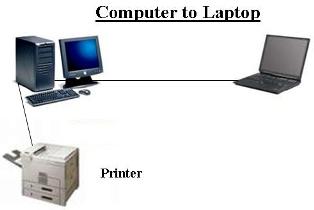
Internet Connection
The internet is a must in every home. School learners have the world at their feet when logging onto the web. We can setup your internet connection with your preferred Internet Service Provider (ISP) using dialup, 3G, iBurts or ADSL connection.